VMWare vSphere ESXi & vCenter Administration 3/3(8,9,10)
Complete VMWare vSphere ESXi and vCenter Administration
- Module 8 Sharing Resources and vCenter Clustering
- Module 9 VM Management on vCenter
- Module 10 ESXi CLI and Other VMWare Products
- Additional Resources
Module 8 Sharing Resources and vCenter Clustering
Migrate VM w/o cluster(cold)
ESXi-1 & ESXi-2
서버1에 장애/유지보수로 인해서 사용불가 > vCenter HA구성과 vMotion 기능을 통해 서버1의 vm을 서버2로 이전 가능
vMotion Network 구성 필요
처음엔 Cold migration부터 진행할 예정
Cold migration?
- VM 전원을 내린다음(=cold) 다른 ESXi 서버로 이전
- w/o VMWare cluster(HA), vMotion
Migration
- migration type - compute/storage only?
- compute resource - 옮길 esxi 서버/그곳의 리소스설정
- storage - 이동할 datastore
- network - 실습에선 구성한게 없기때문에 패스패스
- vMotion priority
- review
vMotion
vMotion(Lve migration)
- move vm to another server w/no downtime
- vm retains n/w identity&connection > seamless migration process
- Transfer active memory&precise execution state over highspeed n/w
- benefits?
- 리소스 풀 내에서 vm 배치 자동 최적화
- 예약된 다운타임 없는 h/w 유지보수 가능
- 장애난/성능느린 서버의 vm 이전
- vMotion N/W 생성
- ESXi 서버중 1 > 구성 > 네트워킹 > VMkernel 어뎁터
- 네트워킹 추가 > vmkernel adaptor > 기존 표준 스위치
- 포트 설정 > 사용가능한 서비스에 vMotion 추가
- IPv4 > Static IP, 192.168.115.8/24
- vMotion 연결할 ESXi 서버에서도 n/w설정
- ESXi-2 > 상동 / 192.168.115.9/24
- Hot Migration Test
- ESXi-1에서 가동중인 VM 우클릭 > 마이그레이션 (리소스+스토리지 이전)
- 리소스,스토리지,네트워크 선택 후 라이브 마이그레이션
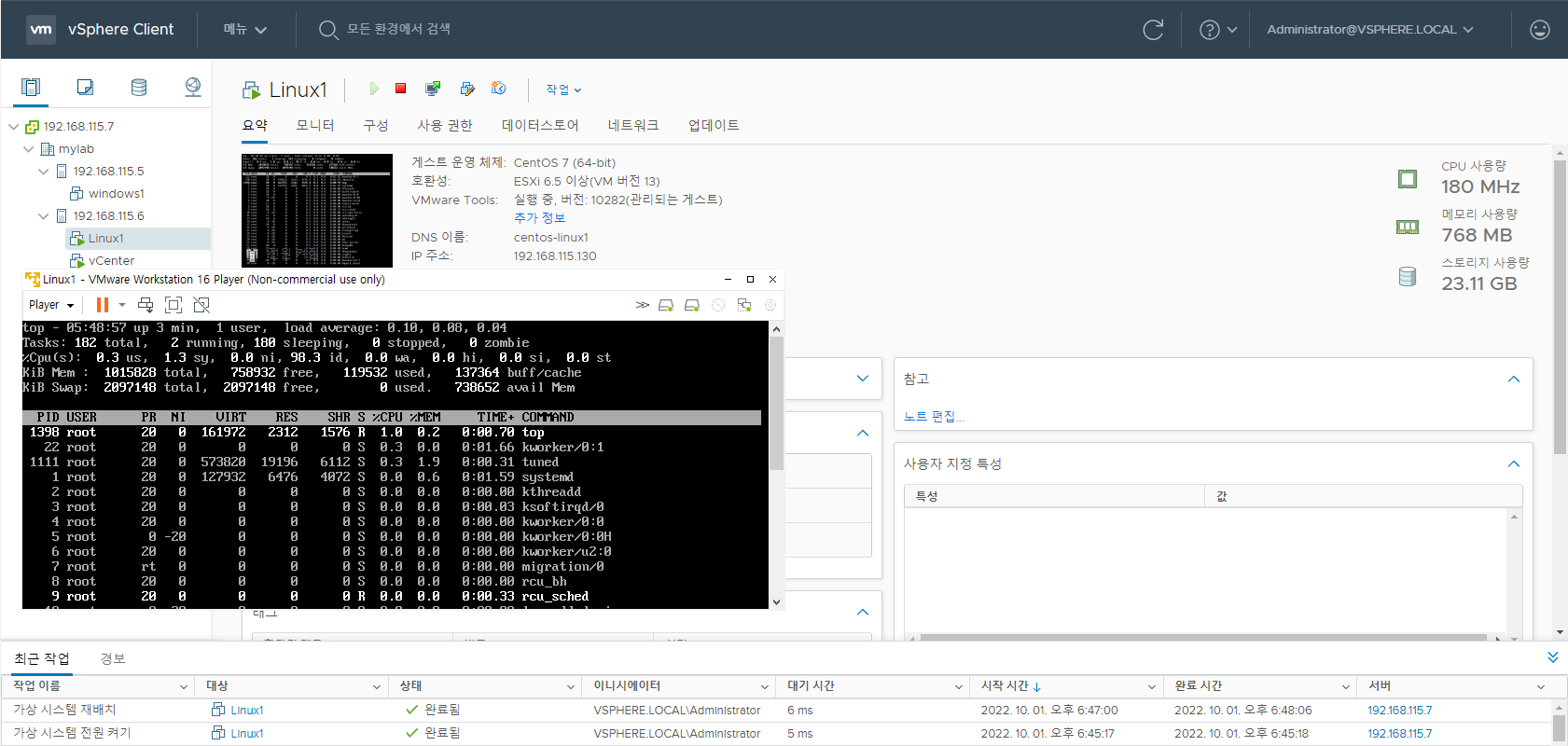
top 명령어 켜놓은채로 ESX1에서 ESC2로 마이그레이션 <> 반대도 가능
신기하네
VMWare Cluster
클러스터? > 호스트들의 집합
클러스터 구성을 통해 호스트들의 리소스 통합관리 가능
- vSphere High Availability(HA), vSphere Distributed Resource Scheduler(DRS), VMWare vSAN
ESXi 우클릭 > 클러스터 생성
- DRS turn on
- HA turn on
- EVC? > Enchanced vMotion Compatibility / 한 서버는 AMD Cpu, 다른하나는 Intel CPU 있을때 호환성 조절
- vSAN > 지금은 패스
HA - Introduction
계속해서나왔던 HA 장점들
HA Cluster requirement
- All ESX hosts must be same version/patch level
- must be licensed
- each host mush vMotion NIC configured
- at least 2 shared HA heartbeat datastores attached to each hosts(NFS/NAS)
Shared storage for HA
- Create a new VM on player
- Install CentOS
- configure as NFS Server
- Add 2 hard disks
- Create partition, Setup NFS
- Mount NFS on vCenter
- Move local storage to shard
하지만 추가 vm이 필요하다면 더이상 실습은 못하겠다

Leave a comment